價格:免費
更新日期:2017-08-23
檔案大小:1.3 MB
目前版本:1.4
版本需求:需要 iOS 10.3 或以上版本。與 iPhone、iPad 及 iPod touch 相容。
支援語言:英語
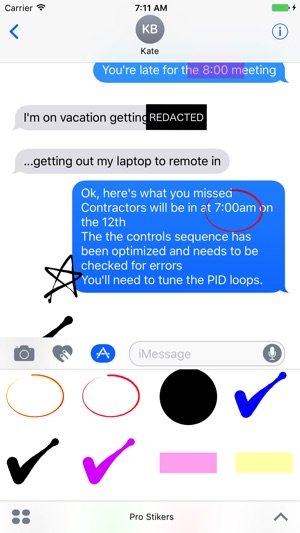
Highlight & Redact Sticker Pack
Hilit REDact
[UPDATE: Now with numbers, letters, Roman numerals, yes, no, and arrows]
Circle, highlight, star, bullet point, and redact your text by peeling (Dragging and dropping) the sticker from your keyboard to your text field. The stickers in this pack can be used in iMessage on both sent and received text messages.
The intent of this project is provide clean, sharp, and work-place-functional graphics that will assist coworkers' text messages with highlight, star and circle capabilities. An additional benefit is a the ability to redact text by placing the "Redact" sticker over the portion of text that you want hidden.
Highlight and Circle
This features are great for allowing you to emphasize important dates, times, and information.
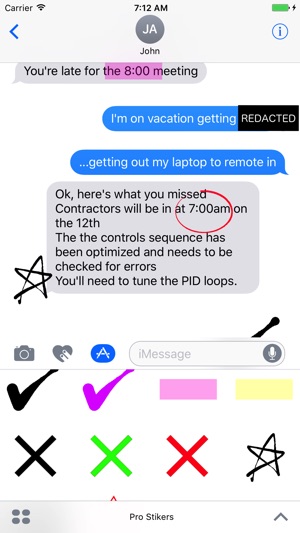
Star
This star resembles what you may draw next to a key paragraph. Peeling and sticking this star into your text field you may mark a text message or paragraph in a text message as important.
Redact
Have you ever had to change the time or location of a meeting? or Have you ever sent a word that didn't sound correct? With the redact sticker you may cover up that text. Hopefully, you get to it before the the messagee receives the text.
Large Bullet Point
This sticker allows you to make several texts as part of a list by placing large bullet points next to key messages. The Large Bullet Point also doubles as a larger "Redact," for blocking out large pieces of previously sent text.
HOW TO INSTALL:
https://support.apple.com/en-us/HT206906
支援平台:iPhone, iPad
